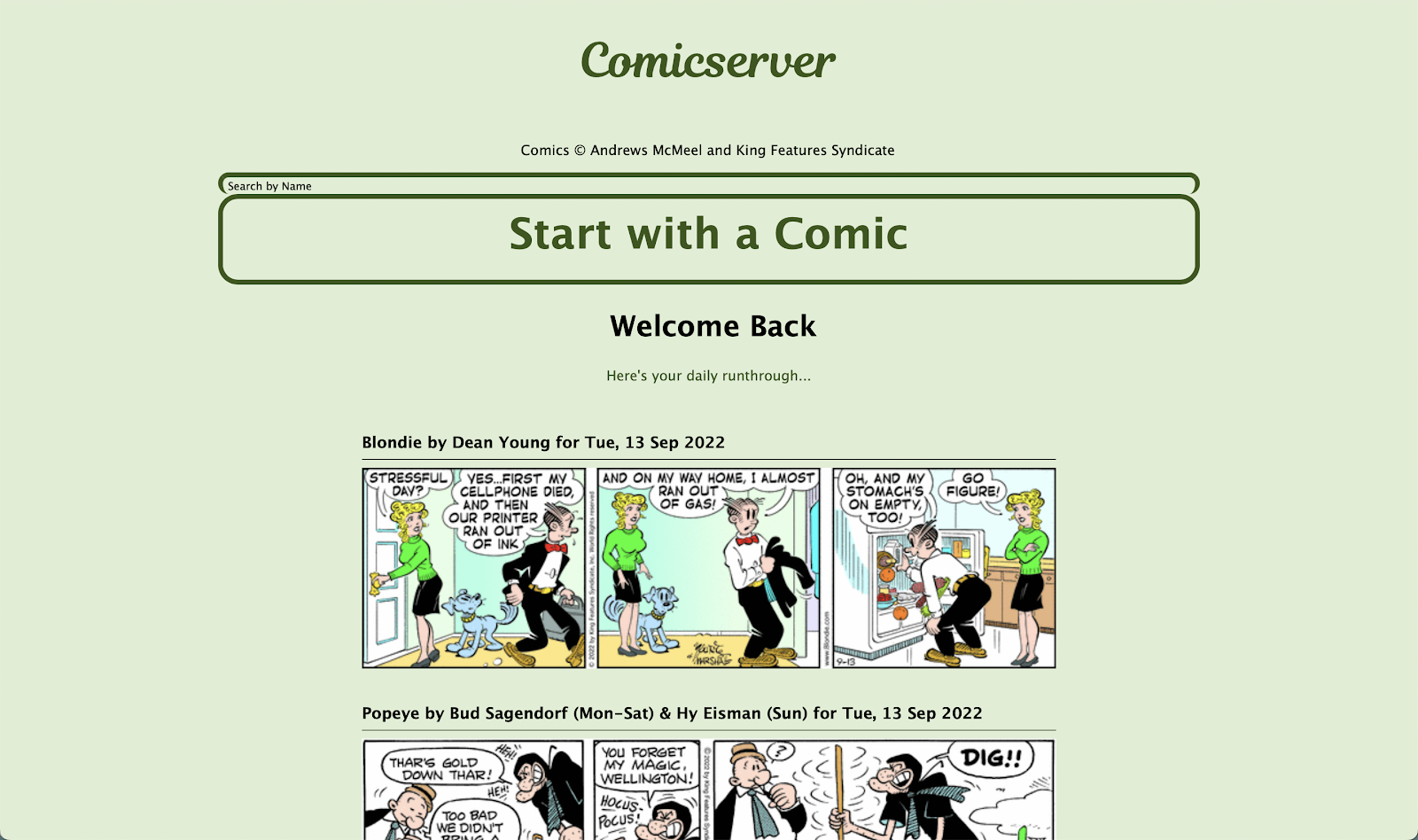ComicServer Muncie 4 is this month’s successor to Muncie 3 + SmartSearch introduced in early August. This update packs a punch, so let’s get into the new feature-set.
ComicServer Sync
Sync is the headline feature for this update. Instead of showing all that is to offer in ComicServer (usually in less-than-adequate ways) we’ll be making the mobile ComicServer experience that much better. Sync is as easy to set up as a quick glance at a QR code with your phone’s camera and navigating to the suggested link. Once you’re in Sync (get it?) you’ll be able to view all your favorites from your desktop machine.
Password-less Sign-On
We are happy to announce that by dropping support for Discord OAuth login, we’ll be able to enhance the ComicServer experience with this new feature. All you have to do to make an account is simply enter a username. We automatically tag your device (which makes Sync a possibility) and keep you signed in unless you delete your account.
Redesigned UI & More
You’ll see that some elements in the UI have been polished and simplified to make navigating ComicServer as easy as can be. Other than that, that’s all for this update. But! Here’s a preview of what could be coming in Muncie 5 or later: Add to ComicServer. Add to ComicServer is currently the name for a plugin that will be easy to install on any website with HTML support. You’ll be able to add a link to your site that adds an comic or an RSS feed to a user’s ComicServer feed.
That’s it for now… enjoy Muncie 4 while we get to work on 5!